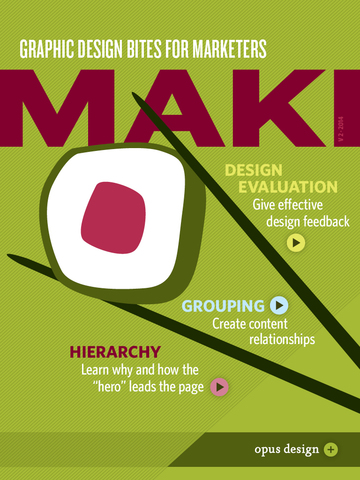
Maki — Graphic Design Tutorial app for iPhone and iPad
Developer: Julia Frenkle Kunelius
First release : 17 Jul 2014
App size: 12.59 Mb
Maki is a graphic design tutorial. It is a collection of bite size lessons and practical tips that can help anyone improve their understanding of graphic design and create more effective design on their own. It is written in the style of a magazine to be fun to read — with lots of photos, infographics, sidebars and callouts. A must have resource for marketing professionals who work with designers frequently and have to give design feedback or need to create their own design materials.
“I love Maki, awesome design, fun and helpful! I really learned new things that I can now use every day – for example, now I feel much more comfortable evaluating a design and giving feedback to my designer.”
- Miriam Christof, owner Just Jump Marketing
Currently Maki includes 6 lessons and also presents a list of topics that will be covered in the future.
Topics included:
- Information Hierarchy: Learn why you need a “hero” to lead the page.
- Grouping: Learn how to group related information.
- Alignment: Keep your page organized.
- Consistency: Build your visual brand with a style guide.
- Color: Learn how to use color to express your brand attributes
- Design Evaluation: Giving effective design feedback.
Sample of future topics:
- White space: Learn why white space is important and how to create it effectively.
- “Widows and Orphans”: Learn about typography details.
- Presentations: Tips for designing effective slides.
- Bleeds: Learn about print production and how to create color that bleeds to the edge of the page.
- CMYK versus RGB Color Space
- Infographics: Examples and tips.
- PDF markup: The most efficient way to collect edits.
- Print quotes: How to obtain and evaluate them.
- Fonts: Tips for print, web and presentations.
- Many more


